Log
GSS provides a logging tool so you can see what constraints are currently been evaluated by the GSS engine.
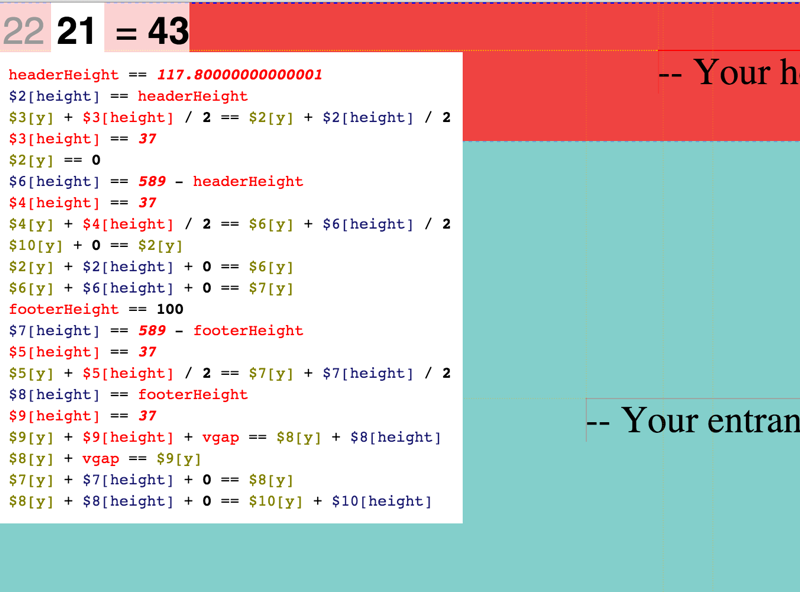
Simply add ?log=1 to your URL: http://somewebsite.com/gsspage.html?log=1
The logger will group all constraints related to each other. In the image above, we have 43 constraints. They are grouped in two collection of 22 and 21 constraits. Grouping is done when constraints are using the same property or variable.
If an element as an ID, the log will display the ID as $idName.
Constraints values can be seen by hovering it with the mouse cursor.
alt-click
If you alt-click an element, the logger will display the constraints related to the clicked element.
alt-command-click
On a Mac computer, you can do alt-command-click to visualize virtuals. Support for Windows is coming soon.
VFL to CCSS Viewer
This tool allows you to see the CCSS generated from VFL. Note that we currently do not support the viewing of VFL rulesets.
CCSS to AST
GSS engine internally works with an AST. This tool allows you to visualize the generated AST.
 privacy policy
privacy policy